On my workplace, I use Xubuntu in a virtual machine (VirtualBox) in full-screen mode without any problem, at least until last week, when I've upgraded from Saucy Salamander to Trusty Tahr.
At first, everything seemed to work fine, but when I tried to launch Firefox, the whole screen became black and the only way to keep working was switching in windowed mode and then back to full-screen. A similar issue happened with Chromium, with the addition that, when back in full-screen, the browser window was always on top.
I've tried to re-install the guest additions, but without solving the problem. From a quick search on Internet, I've found that this issue was related to OpenGL, but everywhere they recommended to enable 3D acceleration in the virtual machine settings (and in my configuration it was already enabled).
Only this article stands out of from the crowd, suggesting to disable 3D acceleration (even if for solving a different issue). And this is what I did (see image below) and it worked.
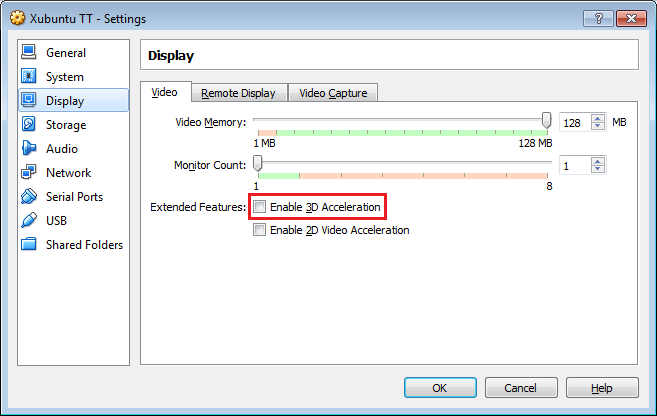
Additional Information
Host OS: Windows 7 64 bit
Guest OS: Xubuntu 14.04 32 bit
Virtual Box release: 4.3.10 with Extension Pack
This is the not working OpenGL situation.
$ glxinfo 2>/dev/null | grep OpenGL
OpenGL vendor string: Humper
OpenGL renderer string: Chromium
OpenGL version string: 2.1 Chromium 1.9
OpenGL shading language version string: 4.20
OpenGL extensions:
And this is the situation after disabling 3D acceleration.
$ glxinfo 2>/dev/null | grep OpenGL
libGL error: pci id for fd 4: 80ee:beef, driver (null)
OpenGL Warning: Failed to connect to host. Make sure 3D acceleration is enabled for this VM.
libGL error: core dri or dri2 extension not found
libGL error: failed to load driver: vboxvideo
OpenGL vendor string: VMware, Inc.
OpenGL renderer string: Gallium 0.4 on llvmpipe (LLVM 3.4, 128 bits)
OpenGL version string: 2.1 Mesa 10.1.0
OpenGL shading language version string: 1.30
OpenGL extensions:
Probably if you need to play with some 3D game, this solution will not help you, but for my needs, it's just perfect.

![[Solved] OpenGL issue with Xubuntu 14.04 inside VirtualBox](/content/images/size/w2000/2019/01/VB_3D_acceleration.png)