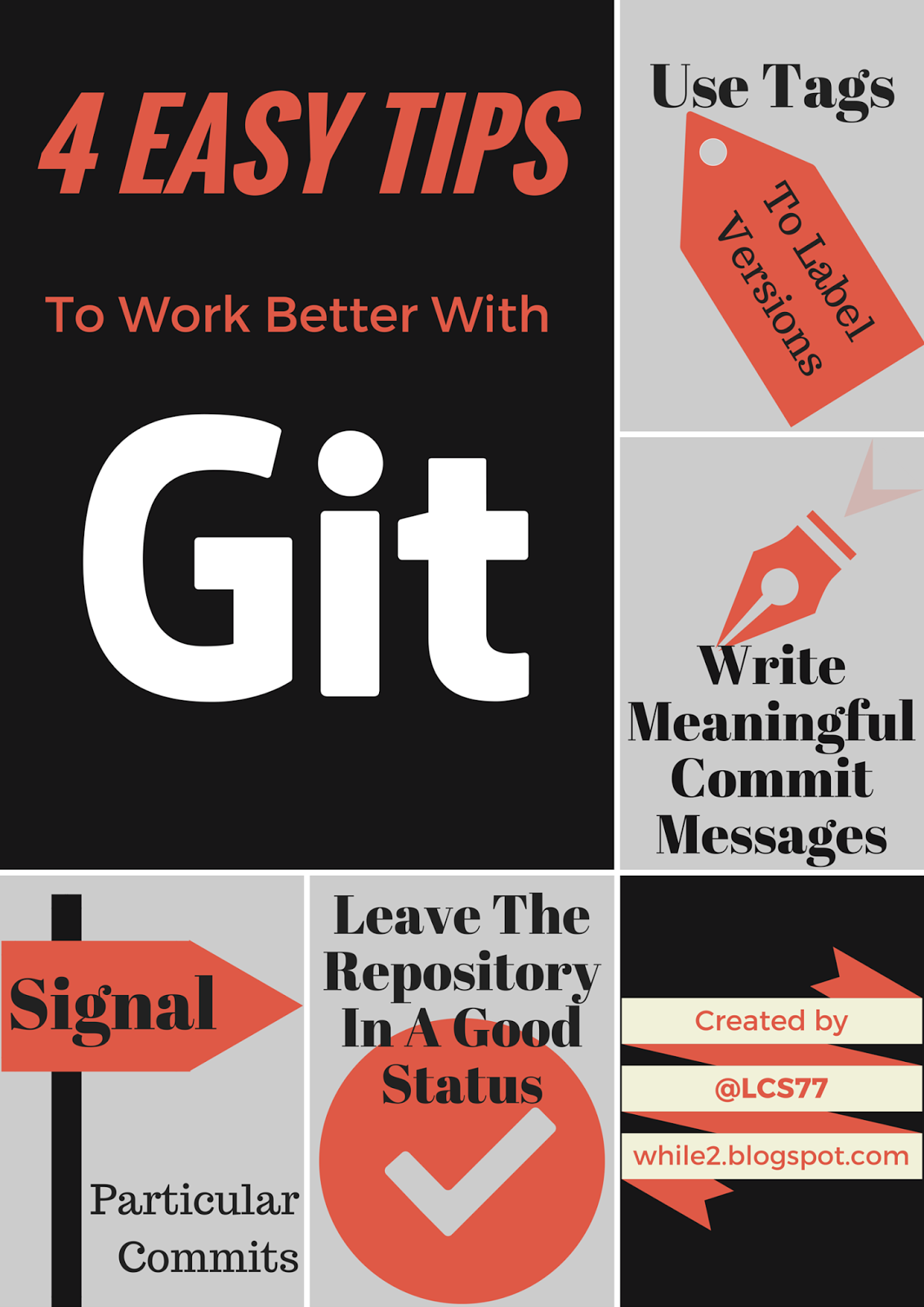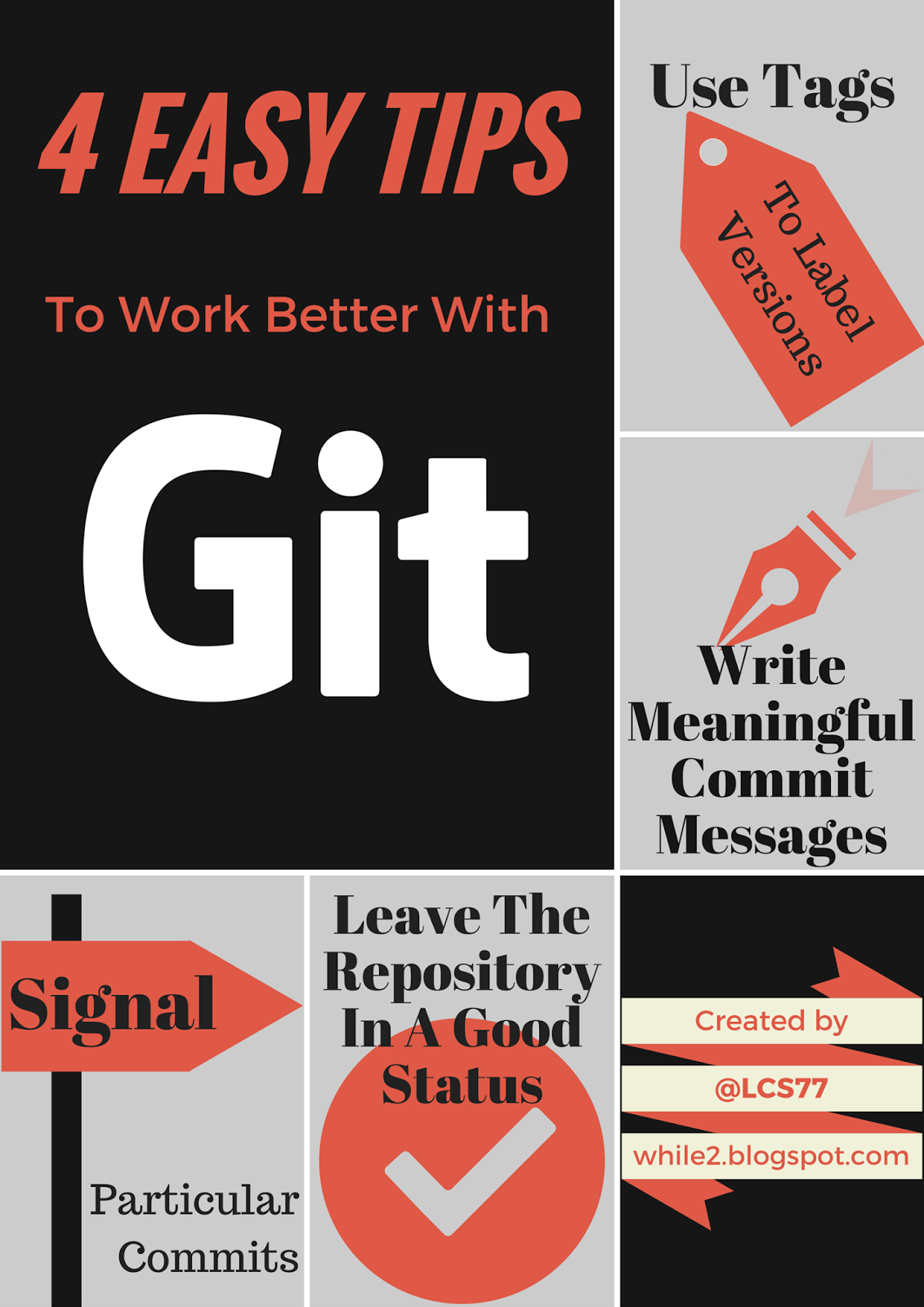Maybe they are quite trivial and only come from common sense, but sometimes it's useful to repeat. By the way, these are general purpose suggestions that can be used also with other versioning systems.
1. Use Tags To Label Versions
Every single release of your software that leaves your PC must have a commit tagged with the version number, this way:
$ git tag ver_1.02
Remember to push the tags to the remote repository with:
$ git push --tags
This will help you to understand which release you have to use to reproduce issues that testers or users find. It's also useful when you need to create a changelog from a previous release. But this is related also with the next point.
2. Write Meaningful Commit Messages
Explaining why you made a commit and which parts are involved can help other developers (and especially you, in the future) to quickly understand the change made without having to deal with differences in the code.
If you are using a bug tracking system, always mention the id of the issue that usually include detailed information on how to reproduce a particular bug. And this may help when that code will be changed in the future.
Besides, good written commit messages can help you to create a complete changelog, even with automatic tools.
For a quick reference about the style to adopt for commit messages, you can look here, while a more complete explanation can be found here.
3. Signal Particular Commits
When you work in a team, it's possible that someone does not respect the conventions about tabs/spaces, position of curly braces, etc. If you are a coding-style-nazi, you'll fix all of these as soon as you notice them.
The important thing is to not mix these kind of changes with modifications on the behavior of the code. Another good practice is to make clear in the commit message that you are just doing cosmetic changes.
A good way is to start the message with the word "[WHITESPACES]" or "[COSMETIC]". On some projects I also use prefixes for changes on test cases and documentation.
4. Each Commit Should Leave The Repository In A Good Status
This means that your project must always build without errors, no matter which issue you fix. The repository is not your daily backup.
If for some reason this is not possible, for example because your modification needs someone else's work to be completed, it must be signaled in the commit message (see also previous point).
Conclusions
Following these suggestions is not a waste of time. Believe me, when you are in trouble you'll be grate to easily access all the information you need. The following infographic can help you to remember these tips.